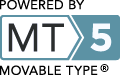When you are at one of our tutorials onsite at the Argonne National Laboratory, here are the instructions for accessing the wireless network.
- Turn on your wireless adapter if it is not already active.
- Connect to wireless network ANLTCSG-Guest (if you have a normal 802.11b/g/n adapter) or ANLTCSA-Guest (if you have a 5Ghz-band 802.11a adapter).
- Bring up a web browser and browse to wireless.anl.gov (or any other website). Instead of the website you've chosen, an ANL network page will come up.
- Read the agreement and click the link at the bottom, then fill out the form that comes up.
- You may need to wait a bit and turn your wireless off and back on again, or possibly reboot (but probably not that). If the registration page comes up again, reload the page in the browser. It might have cached the registration page for you and helpfully prevented you from seeing the real page.
- If you are using Windows, you may be asked what type of network this is. Choose Public.