2. Command Line Services
set SAS_SERVER=PSEED
As a short example of using these scripts, to get a list of all genomes, you could do this at the command line:
svr_all_genomes completeThis would produce a two column table of all genomes (all complete genomes if you use the "complete" argument) in the SEED or PSEED. The first column is the genome name, and the second is the id, like this:
- Downloading a Subsystem
- Downloading a Genome
- Downloading the FIGfams
- Getting Summaries of Functional Content and OTUs for an Metagenomic Sample
- An Etude Relating to a Metagenomics Sample
- Annotating a genome using the SEED servers
- A Short Note on Mapping PEGs to Subsystems
- A Short Note on Use of Server Scripts to Access Functional Coupling Scores
- Downloading the FIGfams
- Getting all IDs, Aliases and Assertions of Function for One or more Protein sequences
Here are examples of a number of basic functions using the servers that can be run from the command line and piped together to create small systems. These should serve as models for others who wish to create their own custom bioinformatics systems using the servers.
Find all features for a genome.
Simply retrieving all the features for a given genome is often the first step in an analysis sequence. This command is designed to be issued at the command line and takes as arguments a genome id and a feature type. The output is a single column table containing feature ids, suitable for piping into subsequent commands.svr_all_features genome_id feature_type
This script returns all features of the specified type for the specified genome.
The code for this server is here. The man page is here.
Here is an example of running this command:
> svr_all_features 3702.1 peg
fig|3702.1.peg.1
fig|3702.1.peg.2
fig|3702.1.peg.3
fig|3702.1.peg.4
fig|3702.1.peg.5
fig|3702.1.peg.6
fig|3702.1.peg.7
fig|3702.1.peg.8
fig|3702.1.peg.9
fig|3702.1.peg.10
fig|3702.1.peg.11
fig|3702.1.peg.12
fig|3702.1.peg.13
fig|3702.1.peg.14
fig|3702.1.peg.15
.
.
.
Find Gene Function
Given a set of protein-encoding genes, a next step might be to retrieve the assigned function for each gene. This command takes as input a single column table of gene ids and returns a tab-separated two column table of gene id and function.svr_function_of < table_of_gene_ids
Note that this script uses stdin and stdout and is designed to be part of a processing pipeline.
The code for this server is here. The man page is here.
Here is an example of running this command:
> svr_all_features 3702.1 peg | svr_function_of
fig|3702.1.peg.1 photosystem II protein D1 (PsbA)
fig|3702.1.peg.2 maturase
fig|3702.1.peg.3 SSU ribosomal protein S16p, chloroplast
fig|3702.1.peg.4 Photosystem II protein PsbK
fig|3702.1.peg.5 Photosystem II protein PsbI
fig|3702.1.peg.6 ATP synthase alpha chain (EC 3.6.3.14)
fig|3702.1.peg.7 ATP synthase CF0 B chain
fig|3702.1.peg.8 ATP synthase C chain (EC 3.6.3.14)
fig|3702.1.peg.9 ATP synthase CF0 A chain
fig|3702.1.peg.10 SSU ribosomal protein S2p (SAe), chloroplast
fig|3702.1.peg.11 DNA-directed RNA polymerase delta (= beta'') subunit (EC 2.7.7.6), chloroplast
fig|3702.1.peg.12 DNA-directed RNA polymerase gamma subunit (EC 2.7.7.6), chloroplast
fig|3702.1.peg.13 DNA-directed RNA polymerase beta subunit (EC 2.7.7.6), chloroplast
fig|3702.1.peg.14 Cytochrome b6-f complex subunit VIII (PetN)
fig|3702.1.peg.15 Photosystem II protein PsbM
.
.
.
Find Gene Aliases
Instead of function, perhaps you wish to see all the aliases by which a given feature or set of features is known in the SEED. You would use this command that behaves just like svr_function_of except it returns aliases:svr_aliases_of < table_of_gene_ids
Note that this script uses stdin and stdout and is designed to be part of a processing pipeline.
The code for this server is here. The man page is here.
Here is an example of running this command:
> svr_all_features 3702.1 peg | svr_aliases_of
fig|3702.1.peg.1 gi|112382048,gi|113200888,gi|114054364,gi|114107113,gi|114329726,gi|115531894,gi|134286292,gi|134286378,
gi|134286553,gi|134286643,gi|134286733,gi|134286999,gi|139387232,gi|139389076,gi|139389398,gi|139389623,gi|139389781,gi|13938993
1,gi|156597939,gi|156598592,gi|157695865,gi|159792928,gi|159793098,gi|159895452,gi|159895537,gi|166344112,gi|167391785,gi|169142
690,gi|169142840,gi|169142925,gi|169143011,gi|169794053,gi|6723714,sp|A4QJR4,sp|A4QJZ9,sp|A4QKH2,sp|A4QKR1,sp|A4QL00,sp|A4QLR3,s
p|B0Z4K6,sp|B0Z4U0,sp|B0Z524,sp|B0Z5A8,sp|B1A915,sp|B1NWD0,sp|P83755,sp|P83755,sp|P83756,sp|P83756,sp|Q06FY1,sp|Q09G66,sp|Q0G9Y2
,tr|A4QJZ9,tr|A4QKH2,tr|A4QL00,tr|A4QLR3,tr|A9QAZ4,tr|A9QAZ4,tr|A9QBW0,tr|A9QBW0,tr|Q06FY1,tr|Q09G66,tr|Q0G9Y2,fig|3702.1.peg.1,
gi|515374,gi|5881674,gi|7525013,fig|85636.1.peg.1,gi|13518299
fig|3702.1.peg.2 gi|12002371,gi|12002415,gi|12002417,gi|12002419,gi|12002421,gi|12002423,gi|12002425,gi|12002427,gi|12002
429,gi|12002431,gi|126022795,gi|5881675
fig|3702.1.peg.3 sp|P56806,sp|P56806,gi|5881676,gi|7525015
fig|3702.1.peg.4 sp|P56782,sp|P56782,fig|3702.1.peg.4,gi|5881677,gi|7525016
.
.
.
Find Neighbors
Beyond the basics of finding aliases and function, a more advanced analysis might require finding the PEGs that are in the neighborhood of a given PEG. This command takes as input a tab-separated table where the last field in each line contains the PEG for which a list of neighbors is being requested. It takes an argument telling how many neighbors to find to the left and right. The output file is the input file with an extra column appended at the end (containing a list of neighbors).svr_neighbors_of n < table_of_gene_ids
Note that this script uses stdin and stdout and is designed to be part of a processing pipeline.
The code for this server is here. The man page is here.
Here is an example of running this command:
> svr_all_features 3702.1 peg | svr_neighbors_of 5
fig|3702.1.peg.1 fig|3702.1.peg.2,fig|3702.1.peg.3,fig|3702.1.peg.4,fig|3702.1.peg.5,fig|3702.1.peg.6
fig|3702.1.peg.2 fig|3702.1.peg.1,fig|3702.1.peg.3,fig|3702.1.peg.4,fig|3702.1.peg.5,fig|3702.1.peg.6,fig|3702.1.peg.7
fig|3702.1.peg.3 fig|3702.1.peg.1,fig|3702.1.peg.2,fig|3702.1.peg.4,fig|3702.1.peg.5,fig|3702.1.peg.6,fig|3702.1.peg.7,fi
g|3702.1.peg.8
fig|3702.1.peg.4 fig|3702.1.peg.1,fig|3702.1.peg.2,fig|3702.1.peg.3,fig|3702.1.peg.5,fig|3702.1.peg.6,fig|3702.1.peg.7,fi
g|3702.1.peg.8,fig|3702.1.peg.9
fig|3702.1.peg.5 fig|3702.1.peg.1,fig|3702.1.peg.2,fig|3702.1.peg.3,fig|3702.1.peg.4,fig|3702.1.peg.6,fig|3702.1.peg.7,fi
g|3702.1.peg.8,fig|3702.1.peg.9,fig|3702.1.peg.10
.
.
.

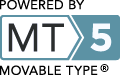
Hi,
Where can I find the bin directory for the distribution? I followed the Mac OS installation instructions, I am running Mac OSX 10.4.11, and I could not find a FIG related bin anywhere after installation. Thanks!
The MAC installation can be found in Applications/sas
It also creates symlinks in /usr/local/bin to all the svr_ commands