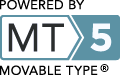The roles of a subsystem can be listed using the svr_subsystem_roles command. This takes the subsystem name from the command line. Since many subsystem names contain spaces, this means you'll usually need to use quotes. For example, the following invocation lists the roles for the Alanine biosynthesis subsystem.
svr_subsystem_roles "Alanine biosynthesis" >roles.tbl
The output file will be two columns tab-delimited, containing the roles in order--one per line--with each line having the role abbreviation in the first column and the full role name in the second, as shown below.
IlvY HTH-type transcriptional regulator IlvY IlvE Branched-chain amino acid aminotransferase (EC 2.6.1.42) AvtA Valine--pyruvate aminotransferase (EC 2.6.1.66) IscS Cysteine desulfurase (EC 2.8.1.7), IscS subfamily AlaR Alanine racemase (EC 5.1.1.1) AlaR_b Alanine racemase, biosynthetic (EC 5.1.1.1) AlaR_c Alanine racemase, catabolic (EC 5.1.1.1) AlaB Glutamate-pyruvate aminotransferase (EC 2.6.1.2) CDSe Cysteine desulfurase, mitochondrial precursor (EC 2.8.1.7) prAvtA Probable valine-pyruvate aminotransferase (EC 2.6.1.66) SufS Cysteine desulfurase (EC 2.8.1.7), SufS subfamily CDS Cysteine desulfurase (EC 2.8.1.7) NifS Cysteine desulfurase (EC 2.8.1.7), NifS subfamily CsdA Cysteine desulfurase CsdA-CsdE (EC 2.8.1.7), main protein CsdA
To get a complete list of the genes in the subsystem organized in the form of a spreadsheet, use the svr_subsystem_spreadsheet command.
svr_subsystem_spreadsheet "Alanine biosynthesis" >sub.ss.tbl
The output from this command is also a tab-delimited file. Each line of the output corresponds to a single genome. The first column is the genome ID, the second is the variant code, and the remaining columns correspond one-for-one with the roles of the subsystem, in order. If the role is used by the relevant genome, the IDs of the features performing the role will be placed in the column as a comma-separated list.
217.1 C fig|217.1.peg.1434 fig|217.1.peg.1516 fig|217.1.peg.1682, fig|217.1.peg.362 354.1 C fig|354.1.peg.1665 fig|354.1.peg.1435 fig|354.1.peg.136 fig|354.1.peg.3056, fig|354.1.peg.4190, fig|354.1.peg.548 fig|354.1.peg.2228 fig|354.1.peg.1319 394.5 B fig|394.5.peg.466 486.1 A.123 fig|486.1.peg.1242 fig|486.1.peg.2140 fig|486.1.peg.37 fig|486.1.peg.134 487.2 A.123 fig|487.2.peg.19 fig|487.2.peg.1204 fig|487.2.peg.615 fig|487.2.peg.2183 521.1 A.123 fig|521.1.peg.653, fig|521.1.peg.882 fig|521.1.peg.1841 fig|521.1.peg.60 573.2 A.123 fig|573.2.peg.6483 fig|573.2.peg.6476 fig|573.2.peg.5593, fig|573.2.peg.5594, fig|573.2.peg.5595, fig|573.2.peg.5596 fig|573.2.peg.3180, fig|573.2.peg.3181 fig|573.2.peg.386 fig|573.2.peg.8193, fig|573.2.peg.8195 fig|573.2.peg.4552, fig|573.2.peg.4553 fig|573.2.peg.3987, fig|573.2.peg.3988 584.1 A.123 fig|584.1.peg.1190 fig|584.1.peg.1187 fig|584.1.peg.2624 fig|584.1.peg.1841 fig|584.1.peg.2528 fig|584.1.peg.2464 fig|584.1.peg.374 fig|584.1.peg.1022 fig|584.1.peg.3026 592.2 A.123 fig|592.2.peg.1979 fig|592.2.peg.4101 fig|592.2.peg.2030 fig|592.2.peg.3094 fig|592.2.peg.2326 fig|592.2.peg.1366 fig|592.2.peg.3978 fig|592.2.peg.1572 fig|592.2.peg.611 fig|592.2.peg.3925 594.1 A.123 fig|594.1.peg.674 fig|594.1.peg.679 fig|594.1.peg.3397 fig|594.1.peg.2823 fig|594.1.peg.4236 fig|594.1.peg.617 fig|594.1.peg.4423 fig|594.1.peg.1453