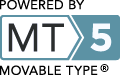Downloading and Checking Results
Downloading Your Finished Job
In addition to browsing your completed job using the SEED-Viewer, you can download your completed job in a number of common formats, e.g., GenBank, EMBL, etc. The "Genome directory" format will download a compressed tarfile of the RAST output directory, which may then be unpacked and operated on by various SVR tools:
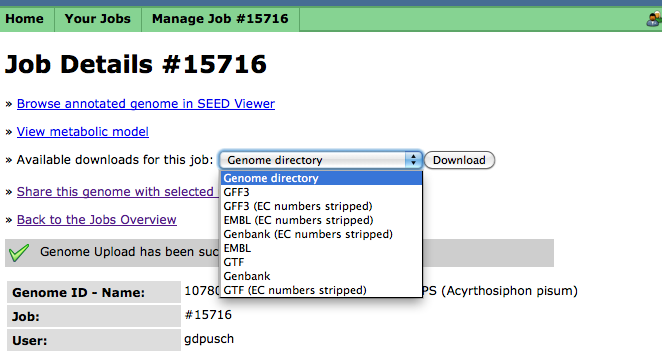
Comparing Your RAST Job to the Original RefSeq Calls
If you downloaded your genome from GenBank or RefSeq, you may wish to compare RAST's calls to the The SVR toolkit packaged in "myRAST" contains tools that will allow you to compare RAST's calls to the original GenBank or RefSeq calls:
svr_genbank_to_table Original.gbk > Original.tab svr_seed_to_table RAST_OutputDir > RAST.tab svr_compare_feature_tables Original.tab RAST.tab > Comparison.tab svr_tab2html 'http://rast.nmpdr.org/seedviewer.cgi?page=Annotation&feature=' < Comparison.tab > Comparison.htmlThe result will be a table that looks something like this.